When opening a PDF within SharePoint, utilizing the “Open in Adobe Acrobat” option as illustrated below:
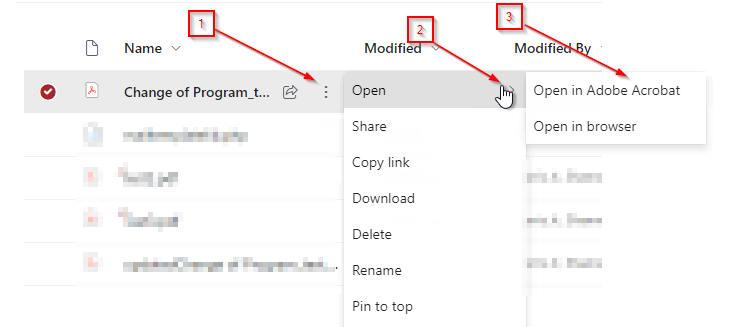
However, you have encountered an error message as shown below.
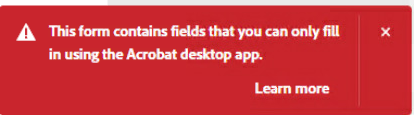
Unfortunately the form you are attempting to use was created using a PDF designer like Adobe LiveCycle Designer, which is not compatible with Adobe Acrobat within SharePoint.
To resolve this issue, we suggest creating a PDF that is compatible with Adobe Acrobat Online using Adobe Acrobat Pro. To do so, please open Adobe Acrobat Pro either on your desktop or through the Citrix version. Then, select “File” > “Create PDF” > “From Blank Page” as shown in the illustration below.
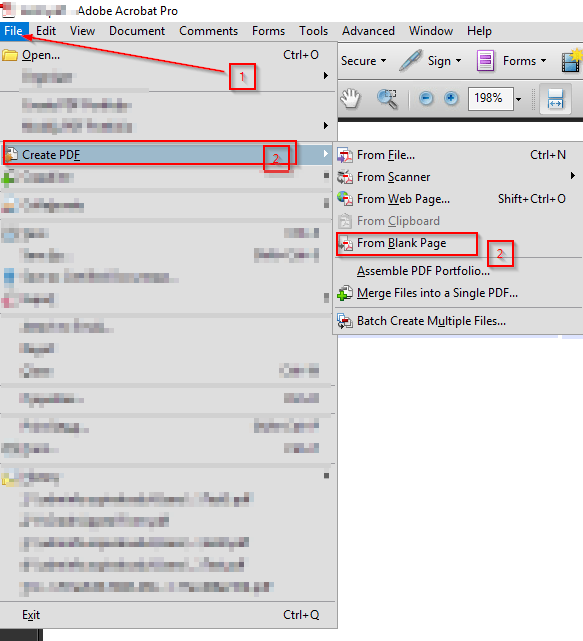
If you have any inquiries or concerns, please do not hesitate to reach out to us at itservices@ecpi.edu.

