To disable group calendar notifications:
- Open Outlook App
- Select Group Calendar
- Select Group
- Select Group Settings
- Select – No Email or Events
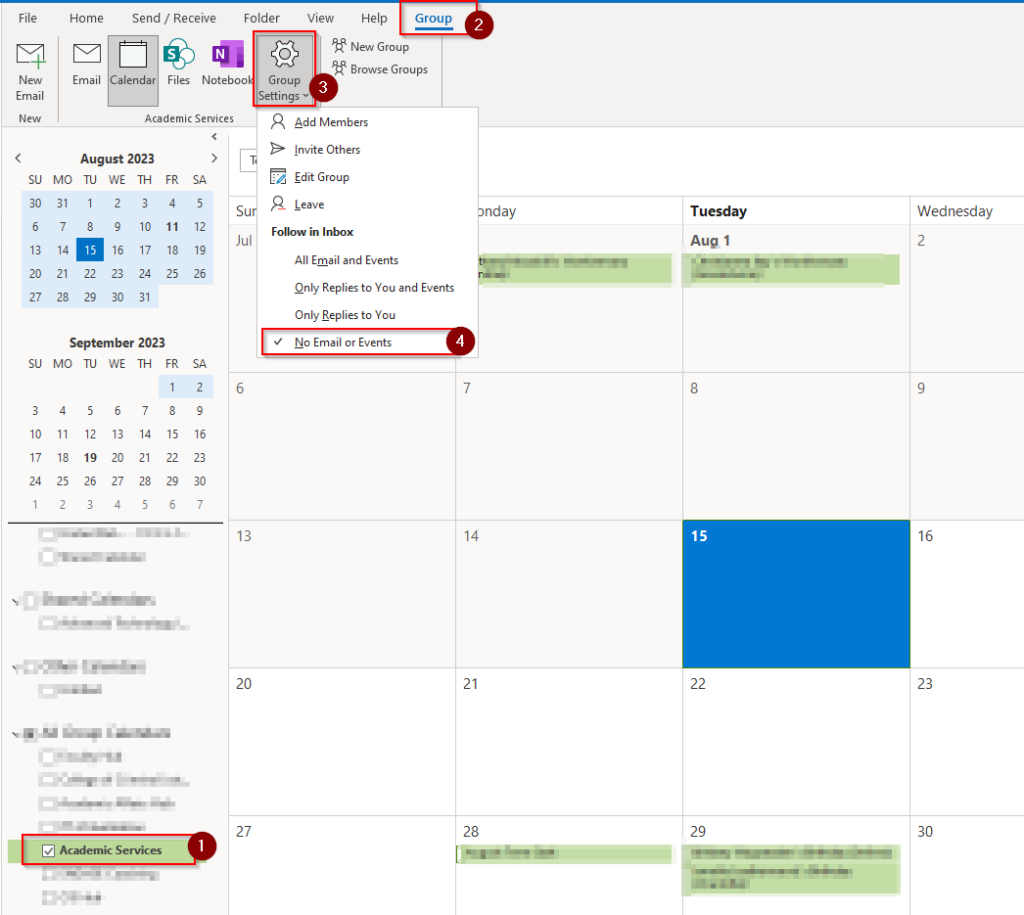
If you do not have the option for Group Calendar, ensure you are opening Outlook locally on your PC and not within Citrix. If you Outlook is open within Citrix, navigate to the locally installed Outlook App and repeat above steps.
If you have any issues please reach out to itservices@ecpi.edu or HERE! for assistance.

