To download VMware software or gain access to VMware courses, email itsupport@ecpi.edu
and ask to be added to ECPI’s VMware subscription. Once you have been added, you will
receive an email. Use this document for instructions on how to redeem your VMware
subscription.
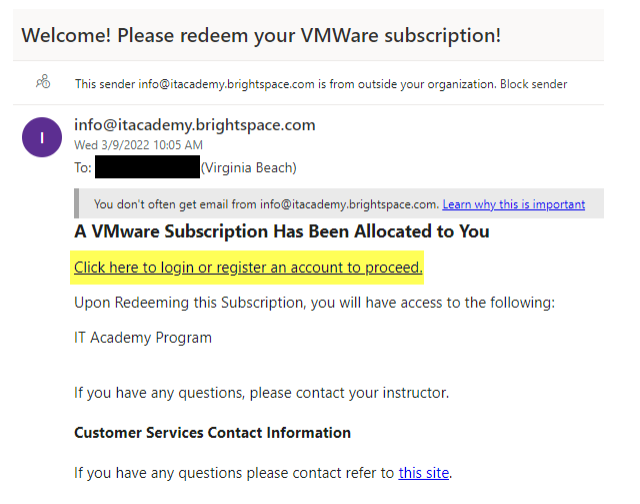
- 1. Click here to login or register an account to proceed.

- 2. Click here to proceed.
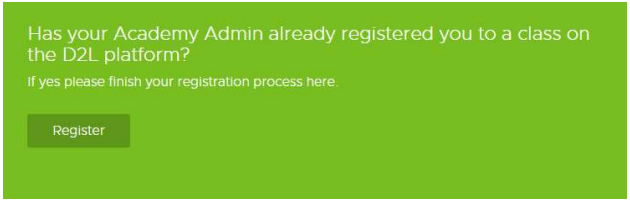
- 3. Click Register.
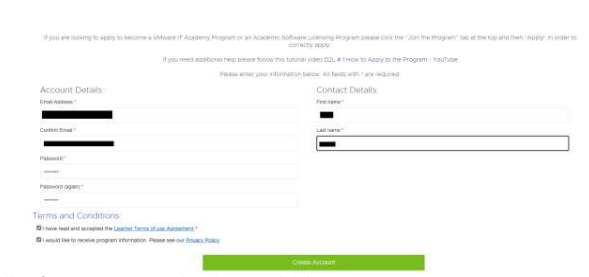
- 4. Fill out form, accept Terms and Conditions, and click Create Account.
***Make sure you use your student or faculty email address only.***
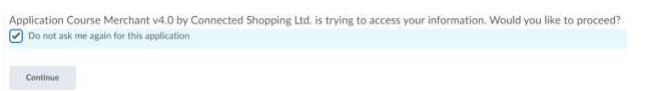
- 5. Click So not ask me again for this application and click Continue.
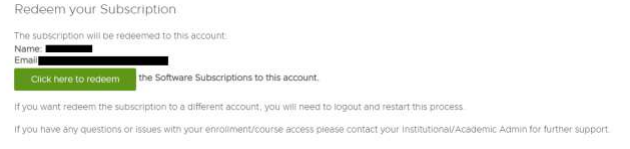
- 6. Click here to redeem.

- 7. Click here to go to your courses at D2L Brightspace.
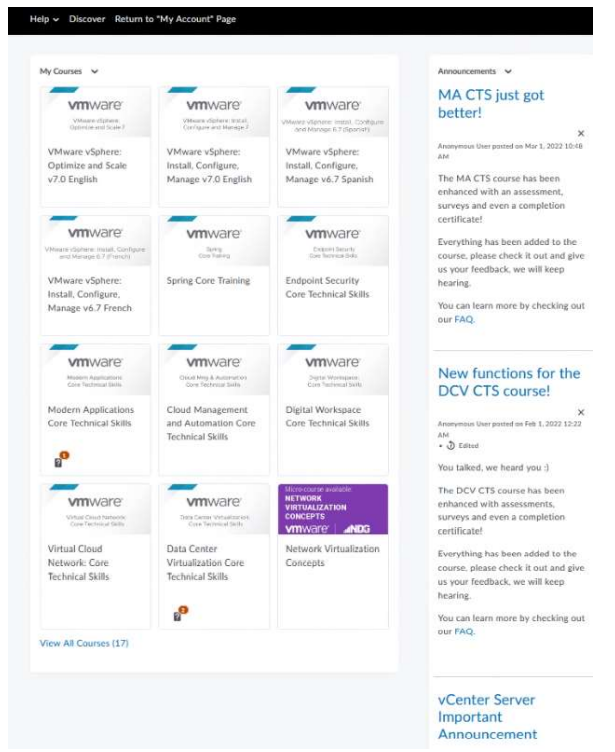
- 8. Click View All Courses.

- 9. Select any of the course you what or select Key Downloading Catalog: Software Licensing to download software.
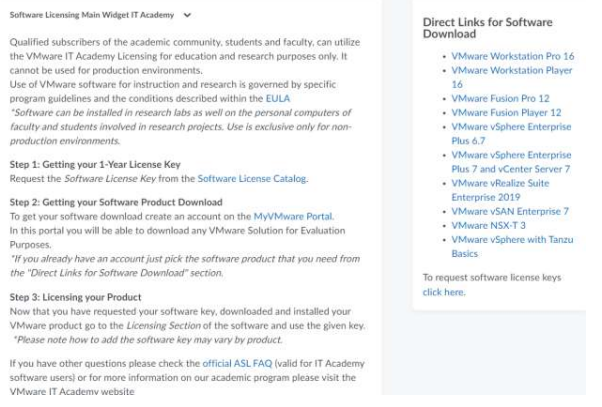
- 10. Follow the instructions above to access software and courses.
- Step 1. Request the Software License Key – Software Licenses Repository (vmware.com)
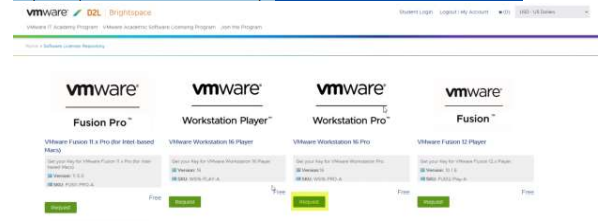
- Click Request to obtain a license for a software title.
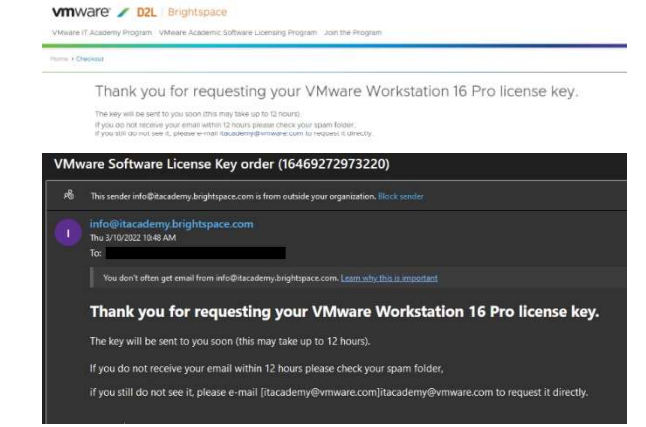
- You will receive an email stating your key will be sent to you soon (this may take up to 12 hours).
- Click Homepage – Software Products & License Keys (brightspace.com)
- Step 2 – Download the software title from the Direct Links Software Download on the right side of the page
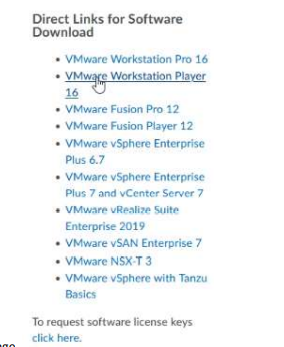

- Click Download Now for the software title you want.
- Step 3

- When you receive the email with the software key, you can install your downloaded software and enter your software key that is good for one year.

