When accessing olexams and you are presented with the below layout please follow steps below to resolve the issue.
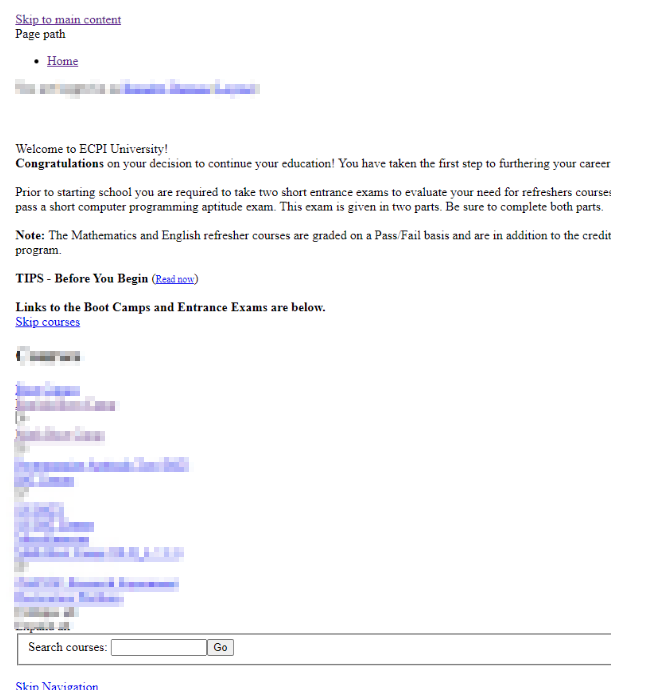
Select the 3 dots in the upper right of your browser
Select Settings.
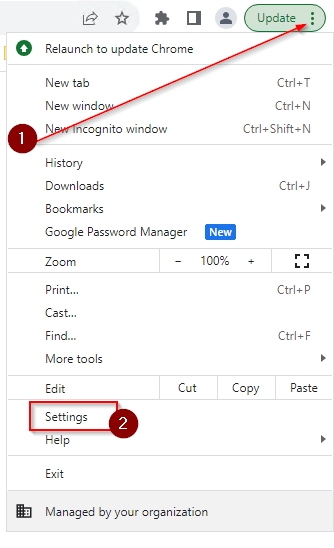
Select Privacy and Security
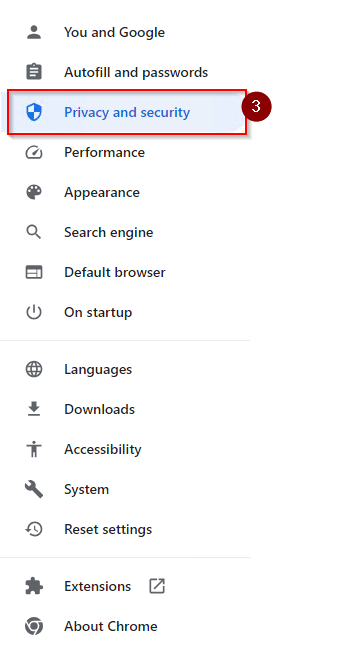
Select Site Settings
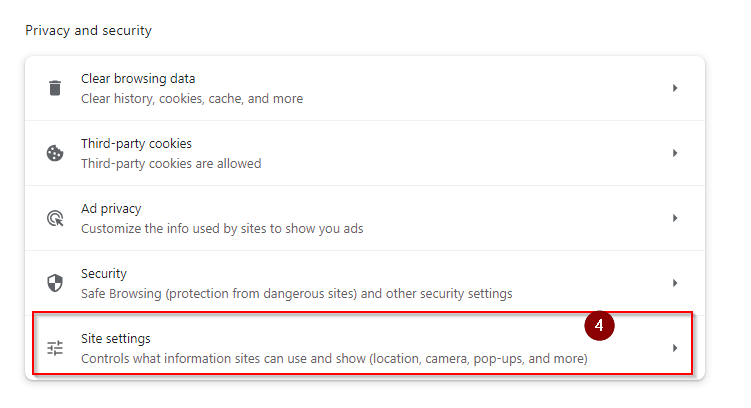
Scroll down to Additional content settings
Select Insecure Content
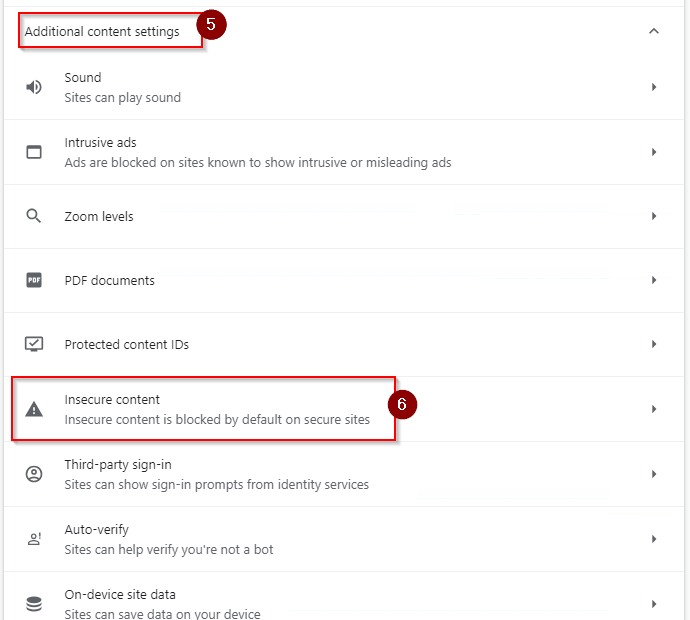
In the Allowed to show insecure content section Select Add
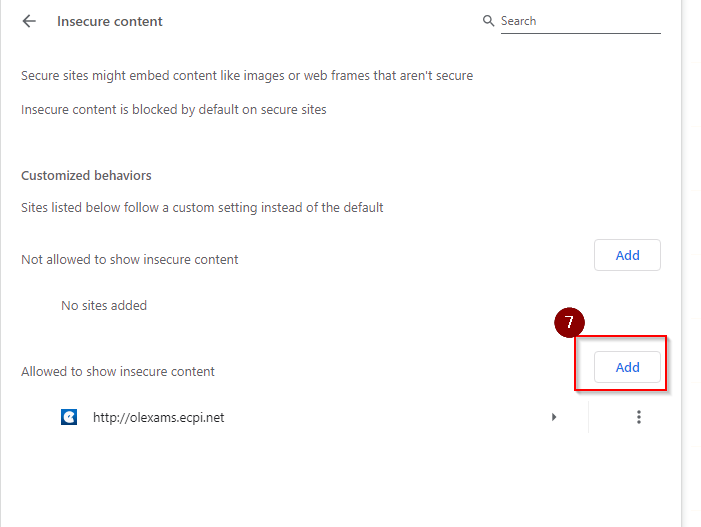
Refresh page
Access http://olexams.ecpi.net
If unable to resolve contact IT Support at itservices.ecpi.edu OR HERE!

